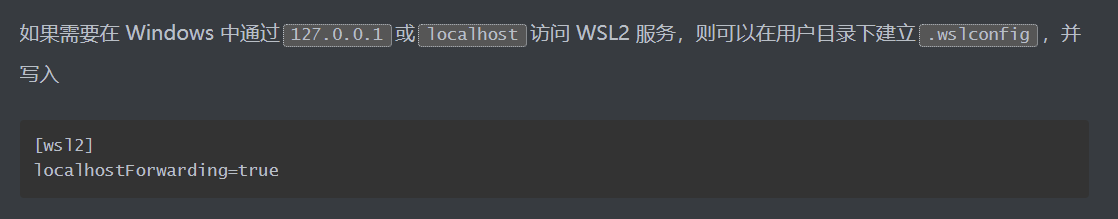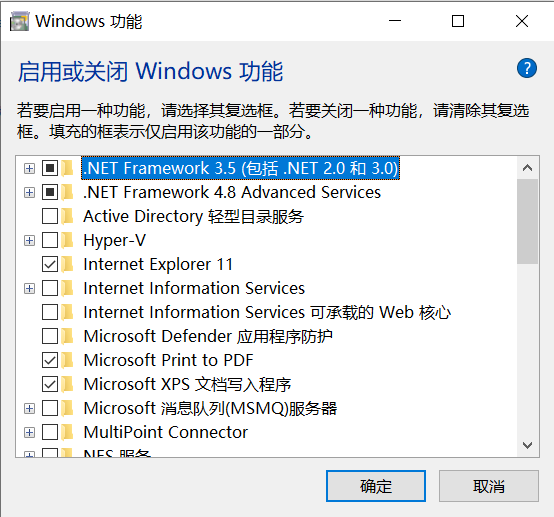搜索到
2
篇与
的结果
-

-
 WSL的尝试 首先在 “控制面板”--“程序”--“启用或关闭Windows功能” 里开启 “适用于 Linux 的 Windows 子系统”然后在应用商店安装任意一个发行版(ubuntu20.04)等待安装完,更换源:sudo vim /etc/apt/source.listdeb http://mirrors.aliyun.com/ubuntu/ focal main restricted universe multiverse deb-src http://mirrors.aliyun.com/ubuntu/ focal main restricted universe multiverse deb http://mirrors.aliyun.com/ubuntu/ focal-security main restricted universe multiverse deb-src http://mirrors.aliyun.com/ubuntu/ focal-security main restricted universe multiverse deb http://mirrors.aliyun.com/ubuntu/ focal-updates main restricted universe multiverse deb-src http://mirrors.aliyun.com/ubuntu/ focal-updates main restricted universe multiverse deb http://mirrors.aliyun.com/ubuntu/ focal-proposed main restricted universe multiverse deb-src http://mirrors.aliyun.com/ubuntu/ focal-proposed main restricted universe multiverse deb http://mirrors.aliyun.com/ubuntu/ focal-backports main restricted universe multiverse deb-src http://mirrors.aliyun.com/ubuntu/ focal-backports main restricted universe multiversesudo apt-get update然后更改一下显示输出echo "export DISPLAY=127.0.0.1:0.0" >> ~/.bashrc source ~/.bashrc如果有用root的话也弄一下添加中文支持:sudo su apt-get install language-pack-zh-hans locale-gen zh_CN.UTF-8 echo "export LC_ALL=zh_CN.UTF-8">> /etc/profile source /etc/profile第一次source报错正常,重启一下就好了图形应用支持:sudo apt-get install x11-apps然后应用商店装X410,打开最后终端命令打开gui程序即可参考:https://blog.csdn.net/llllllloooooo/article/details/102852027https://zhuanlan.zhihu.com/p/39446214https://virtualizationreview.com/articles/2018/01/30/hands-on-with-wsl-graphical-apps.aspx
WSL的尝试 首先在 “控制面板”--“程序”--“启用或关闭Windows功能” 里开启 “适用于 Linux 的 Windows 子系统”然后在应用商店安装任意一个发行版(ubuntu20.04)等待安装完,更换源:sudo vim /etc/apt/source.listdeb http://mirrors.aliyun.com/ubuntu/ focal main restricted universe multiverse deb-src http://mirrors.aliyun.com/ubuntu/ focal main restricted universe multiverse deb http://mirrors.aliyun.com/ubuntu/ focal-security main restricted universe multiverse deb-src http://mirrors.aliyun.com/ubuntu/ focal-security main restricted universe multiverse deb http://mirrors.aliyun.com/ubuntu/ focal-updates main restricted universe multiverse deb-src http://mirrors.aliyun.com/ubuntu/ focal-updates main restricted universe multiverse deb http://mirrors.aliyun.com/ubuntu/ focal-proposed main restricted universe multiverse deb-src http://mirrors.aliyun.com/ubuntu/ focal-proposed main restricted universe multiverse deb http://mirrors.aliyun.com/ubuntu/ focal-backports main restricted universe multiverse deb-src http://mirrors.aliyun.com/ubuntu/ focal-backports main restricted universe multiversesudo apt-get update然后更改一下显示输出echo "export DISPLAY=127.0.0.1:0.0" >> ~/.bashrc source ~/.bashrc如果有用root的话也弄一下添加中文支持:sudo su apt-get install language-pack-zh-hans locale-gen zh_CN.UTF-8 echo "export LC_ALL=zh_CN.UTF-8">> /etc/profile source /etc/profile第一次source报错正常,重启一下就好了图形应用支持:sudo apt-get install x11-apps然后应用商店装X410,打开最后终端命令打开gui程序即可参考:https://blog.csdn.net/llllllloooooo/article/details/102852027https://zhuanlan.zhihu.com/p/39446214https://virtualizationreview.com/articles/2018/01/30/hands-on-with-wsl-graphical-apps.aspx